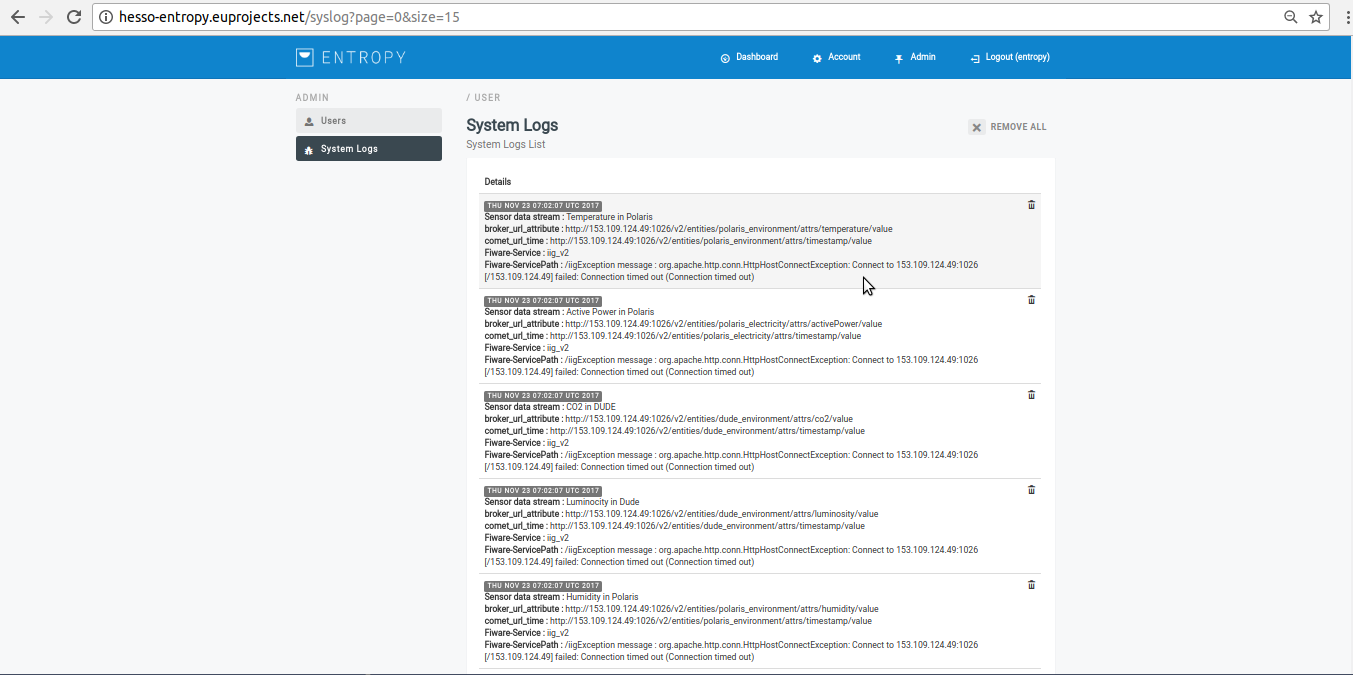Admin¶
Approve Campaign managers¶
- In order to approve Campaign managers several consecutive steps have to be undertaken.
- Initially the user must be login.

- Click on “Admin” menu-item.
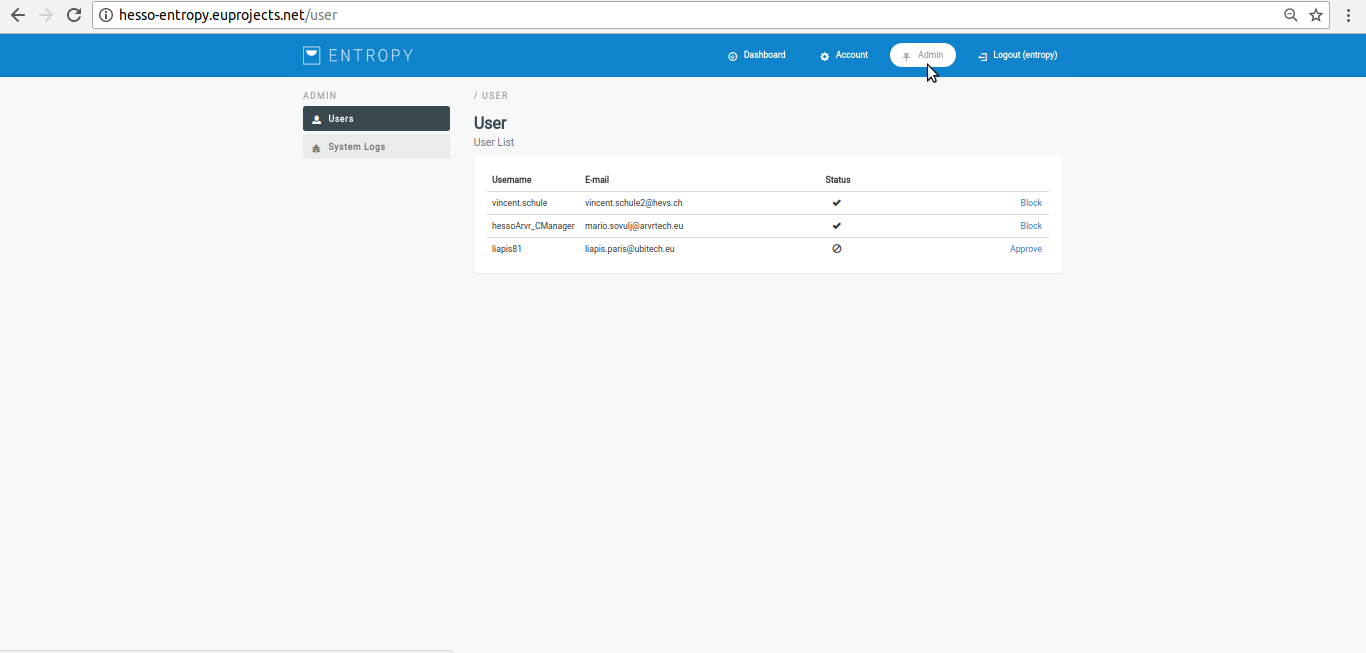
- Click on “approve” button.
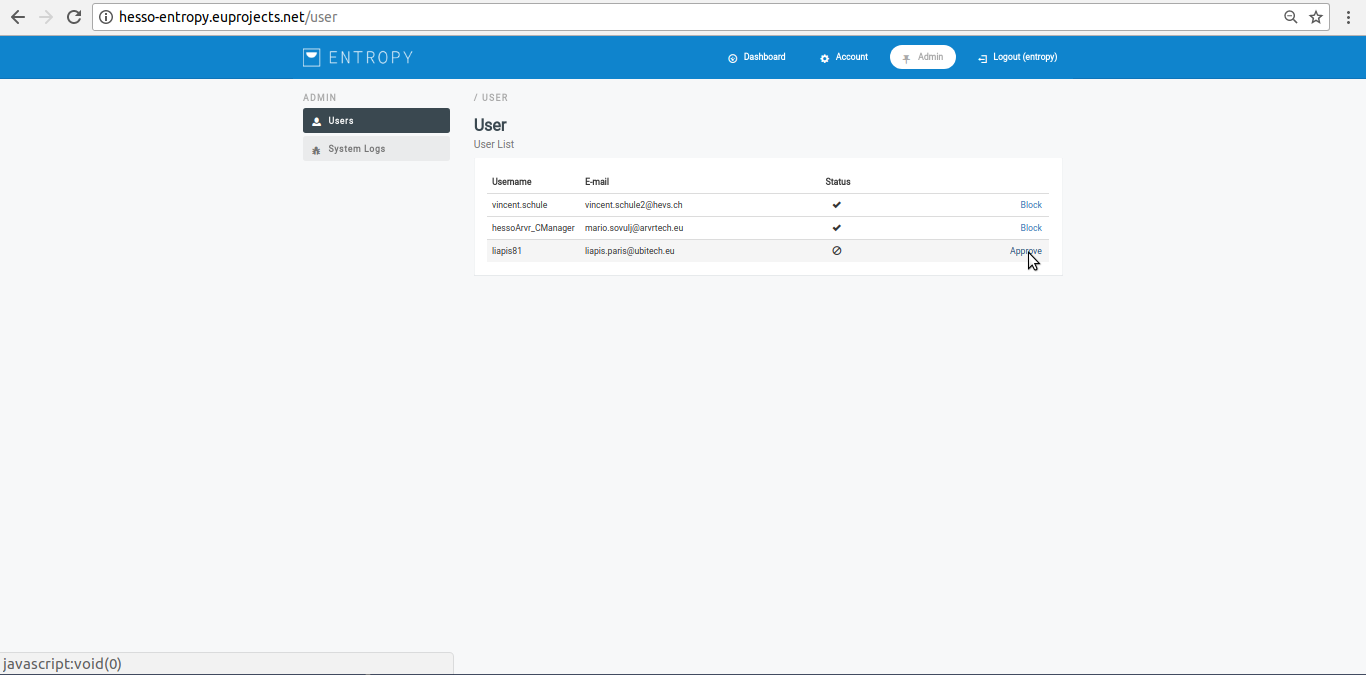
- Upon successful approve,the overall list of profiles will be update it.
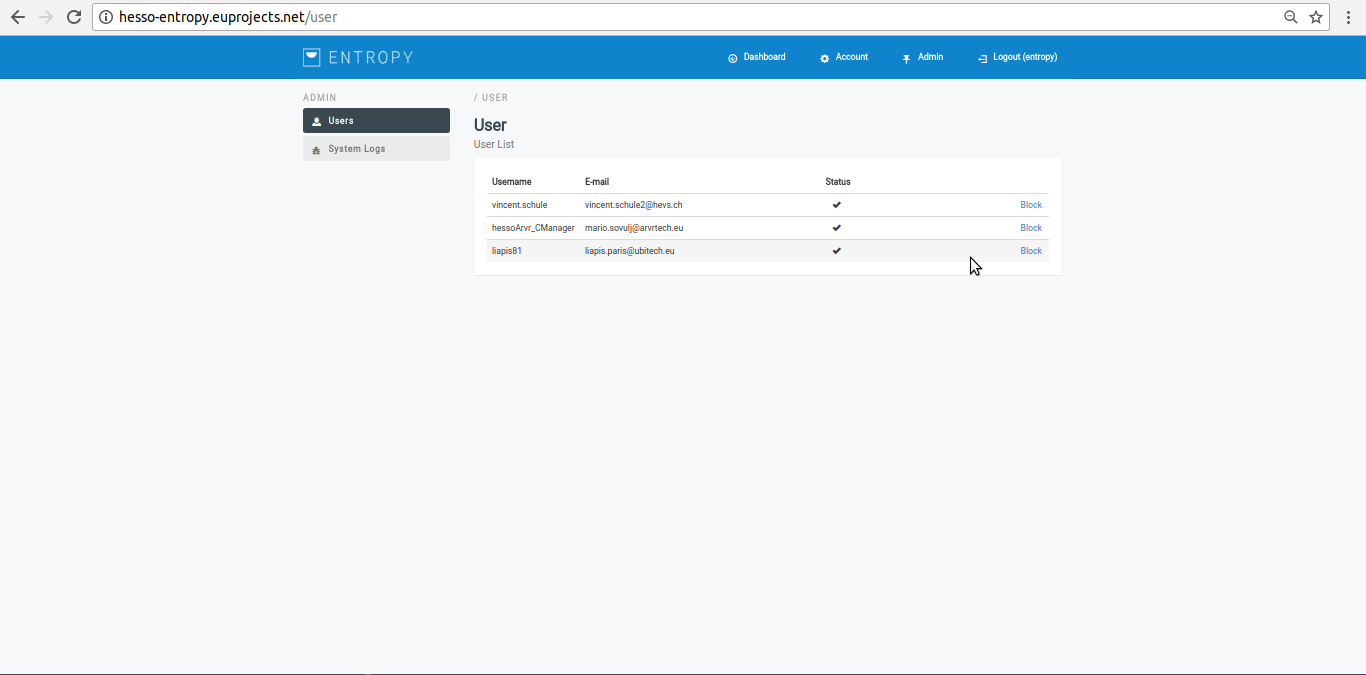
Visualize system Logs¶
- In order to visualize system logs several consecutive steps have to be undertaken.
- Initially the user must be login.

- Click on “Admin” menu-item.
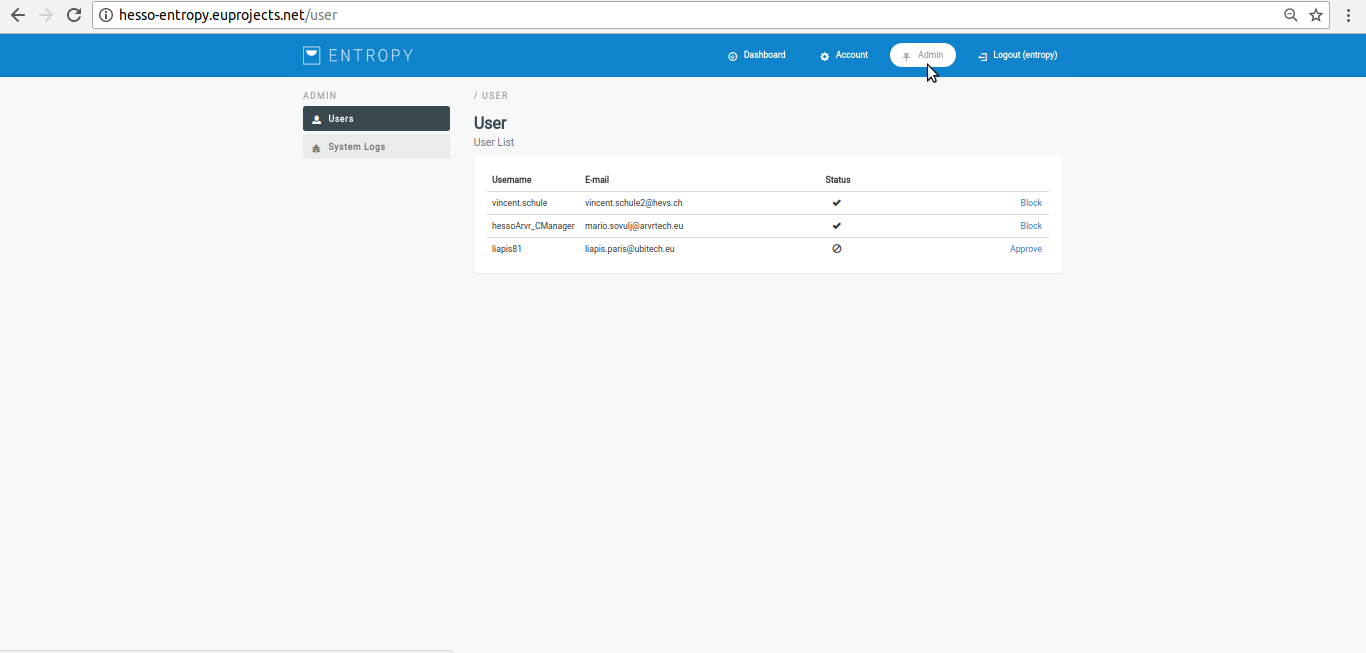
- Click on “System logs” menu-item.
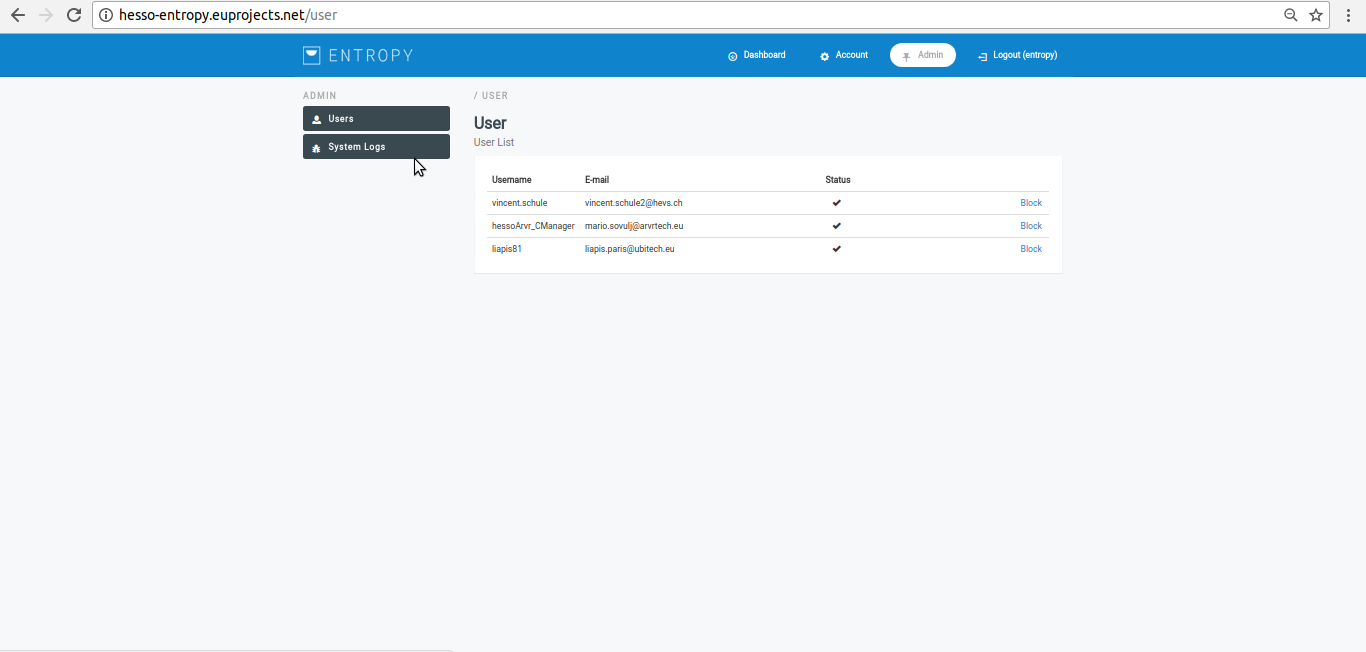
- The campaign manager can access the appropriate system log.