Synchronize sensors¶
Synchronize sensors¶
- In order to syncronize sensors of a given area, the user must click on “Areas” menu-item
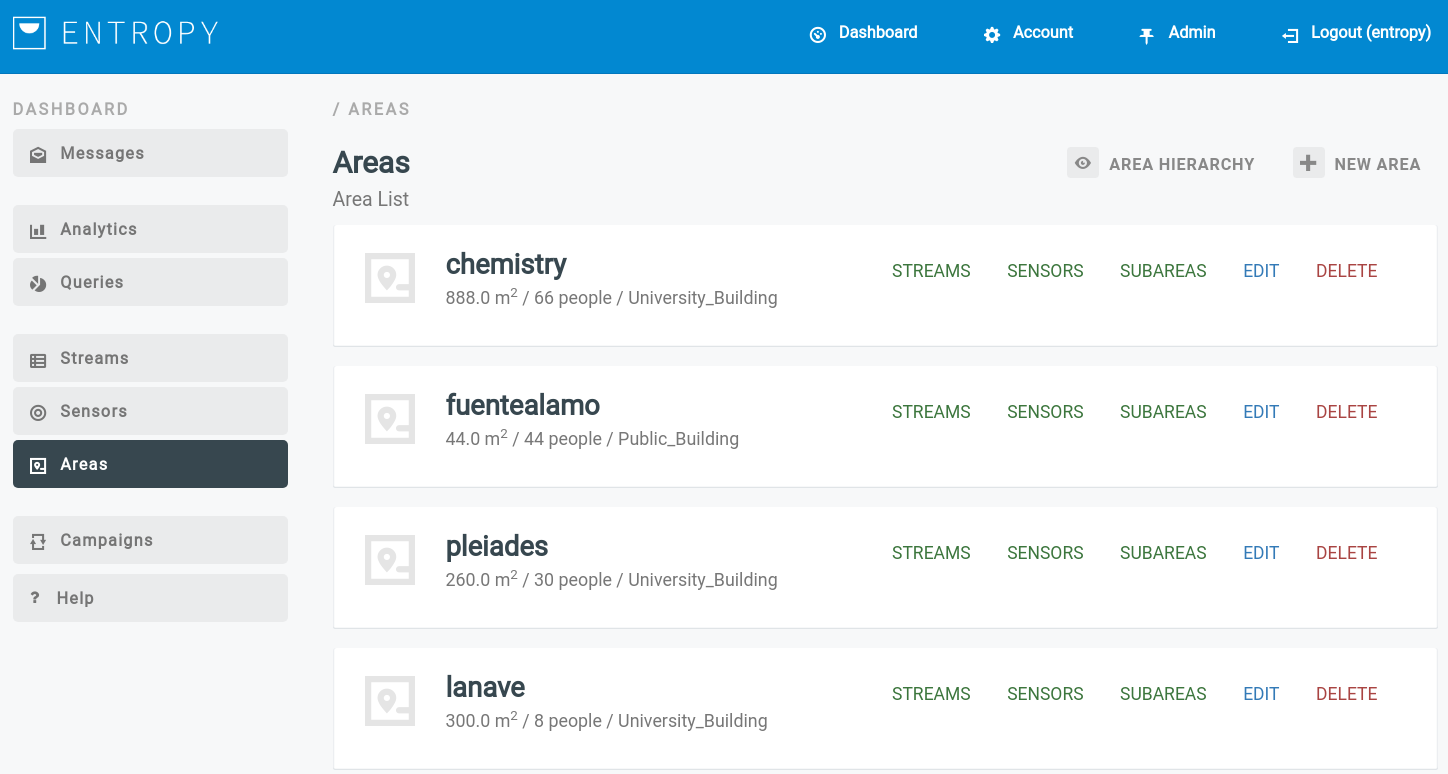
- and then select the”SENSORS” option for a specific area.
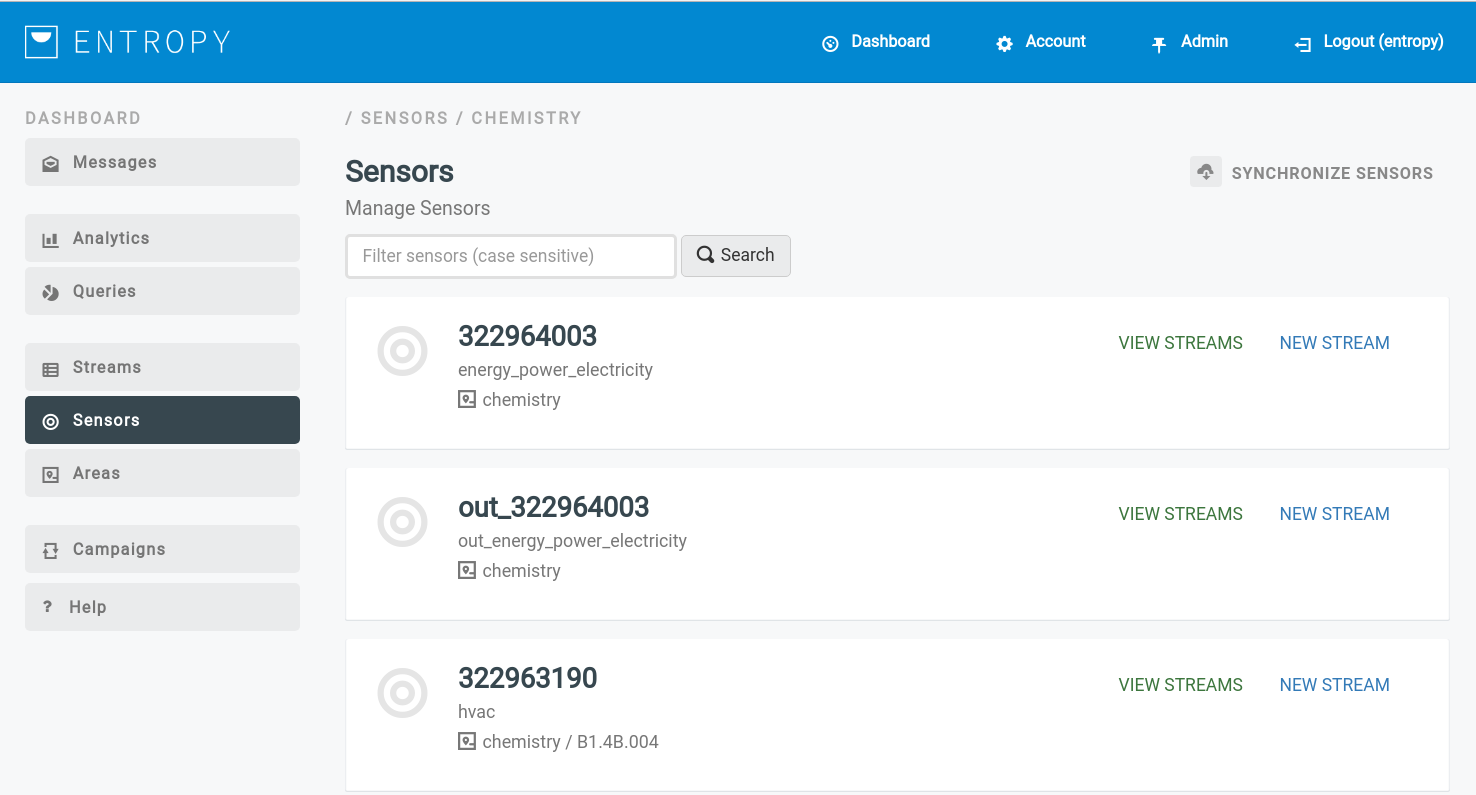
- by clicking the “Synchronize Sensors” button Entropy engine aytomatically fetch all declared Fiware Sensors for the specific area. User can search for specific sensors via the search box on the top of the sensors list.