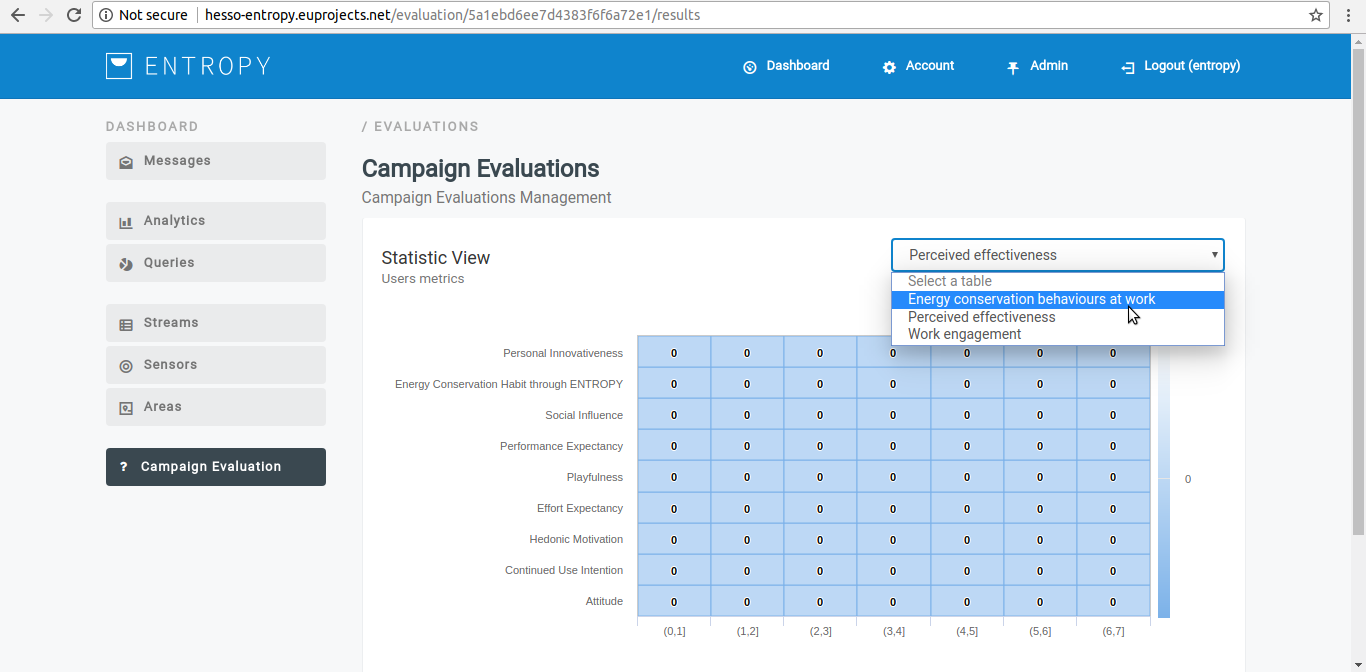Campaigns¶
Create a new Campaign¶
- In order to create a new campaign several consecutive steps have to be undertaken .
- Initially the user must login.

- Click on ‘’Campaign Evaluation’’ menu-item.
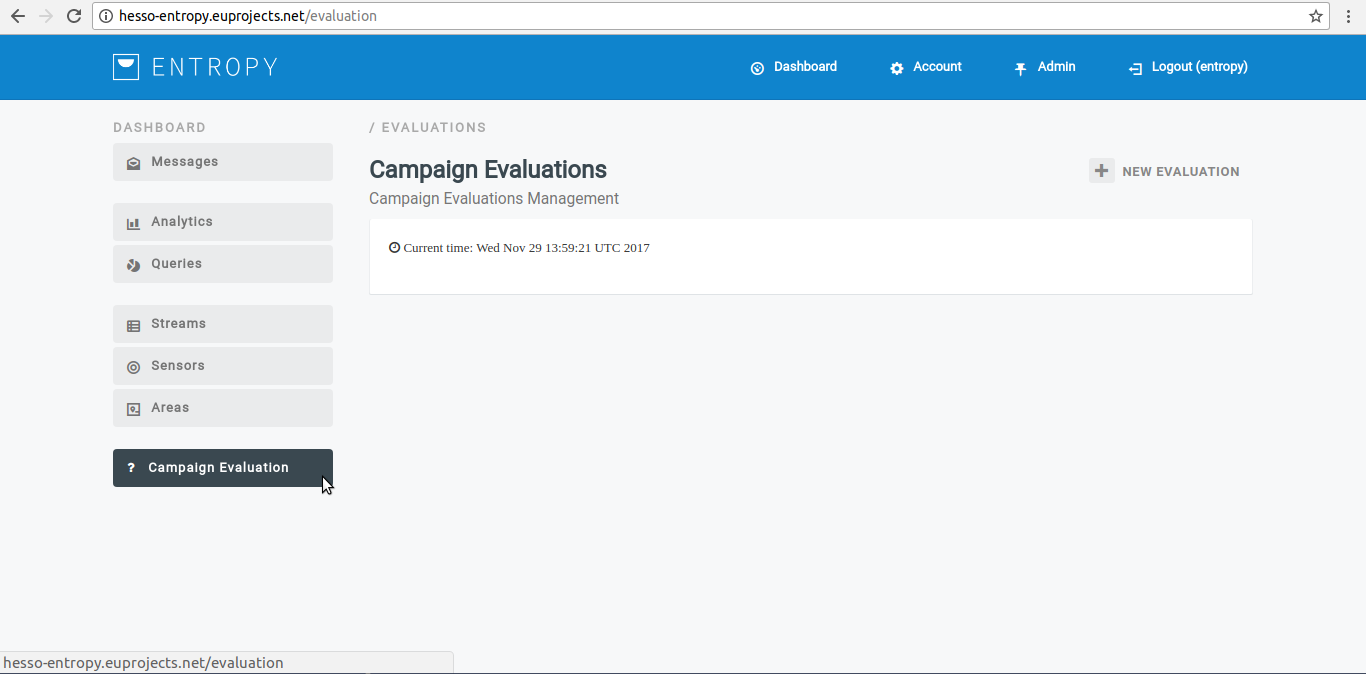
- Click on “New Evaluation” button.
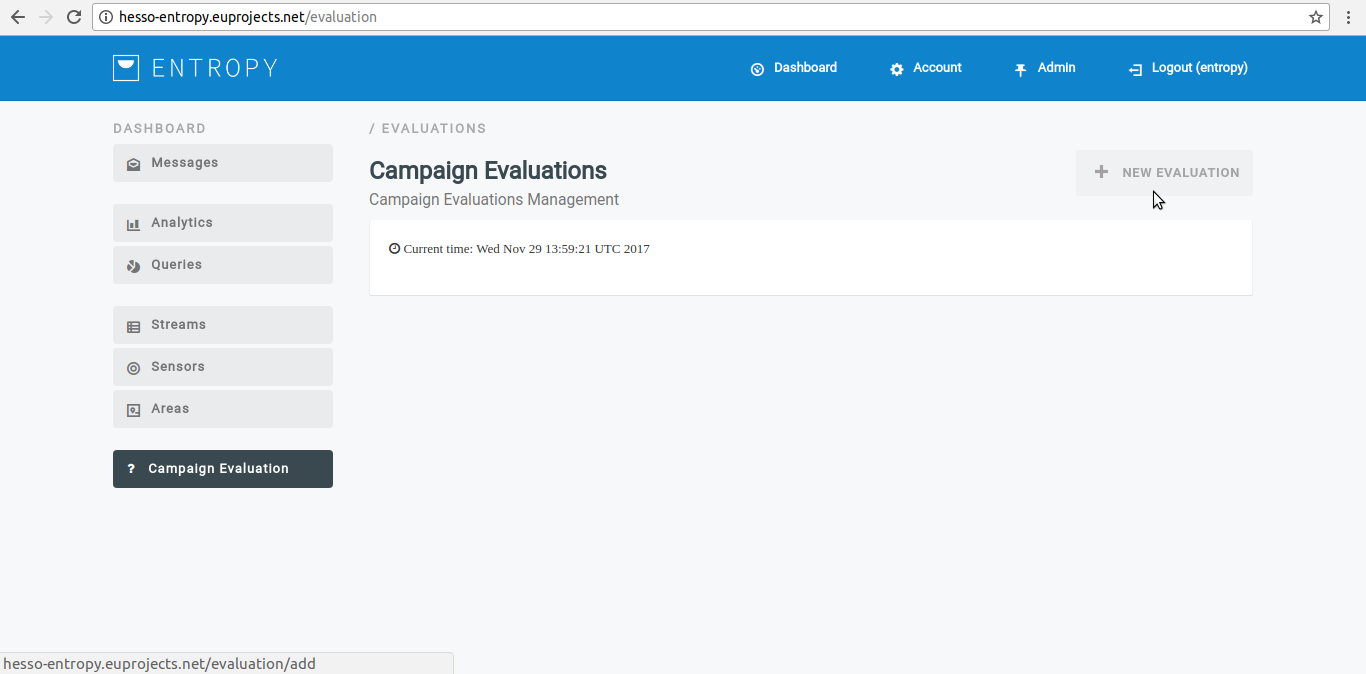
- Provide new Campaign details and click on “SAVE” button.
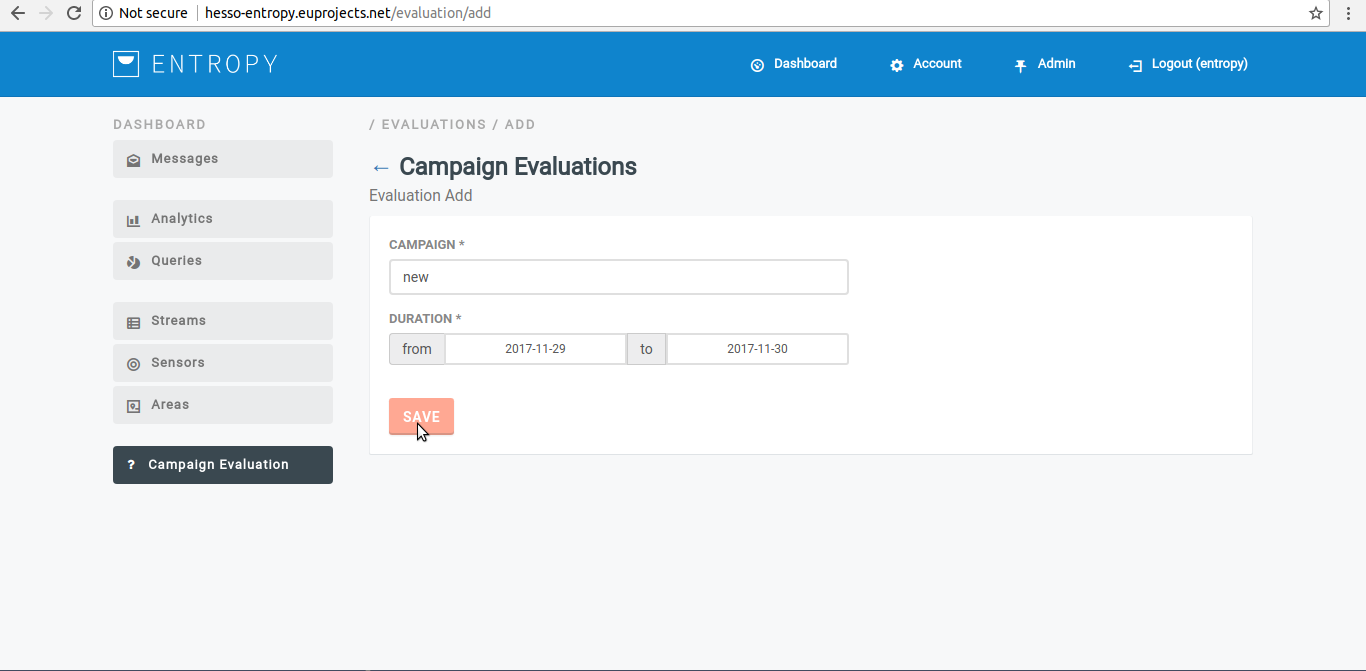
- Upon successful declaration of the new campaign the list of campaign evaluation will be update it.
Edit a Campaign¶
- In order to edit a Campaign several consecutive steps have to be undertaken .
- Initially the user must login.

- Click on ‘’Campaign Evaluation’’ menu-item.
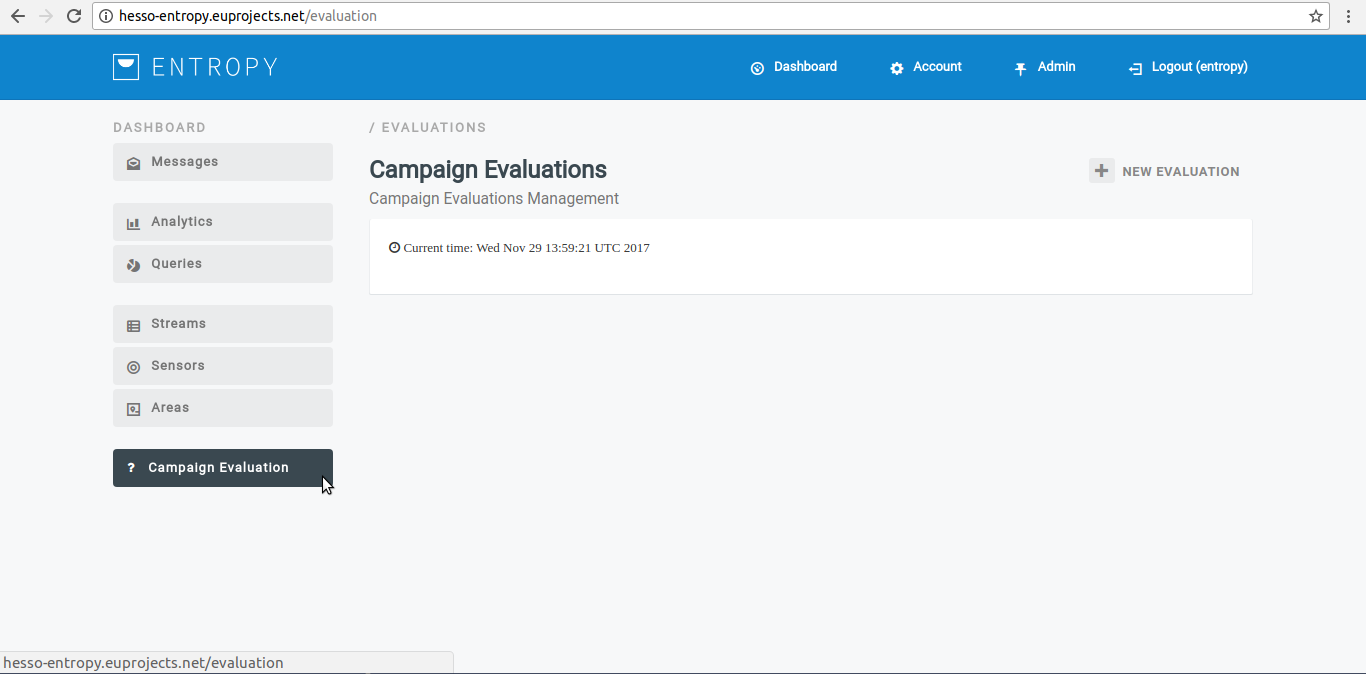
- Press the “edit” button (pencil object).
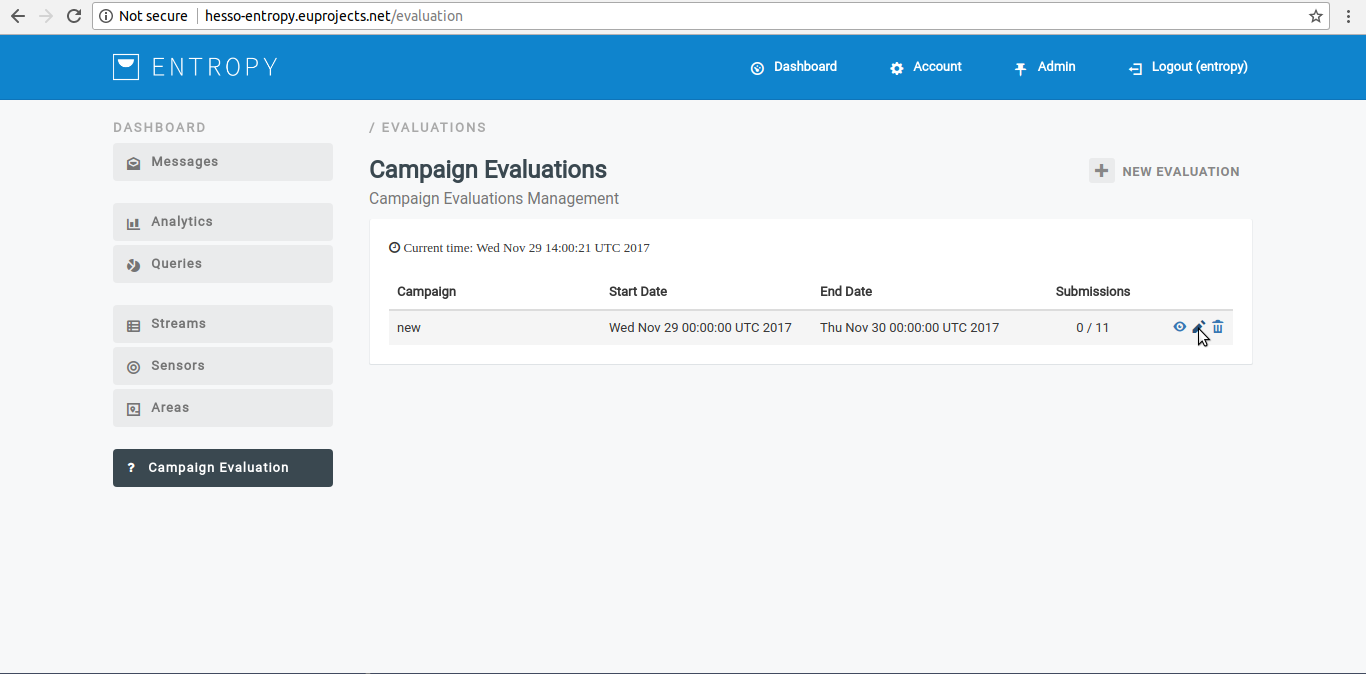
- Upon successful editing of the campaign , the list of declare campaigns will be update it.
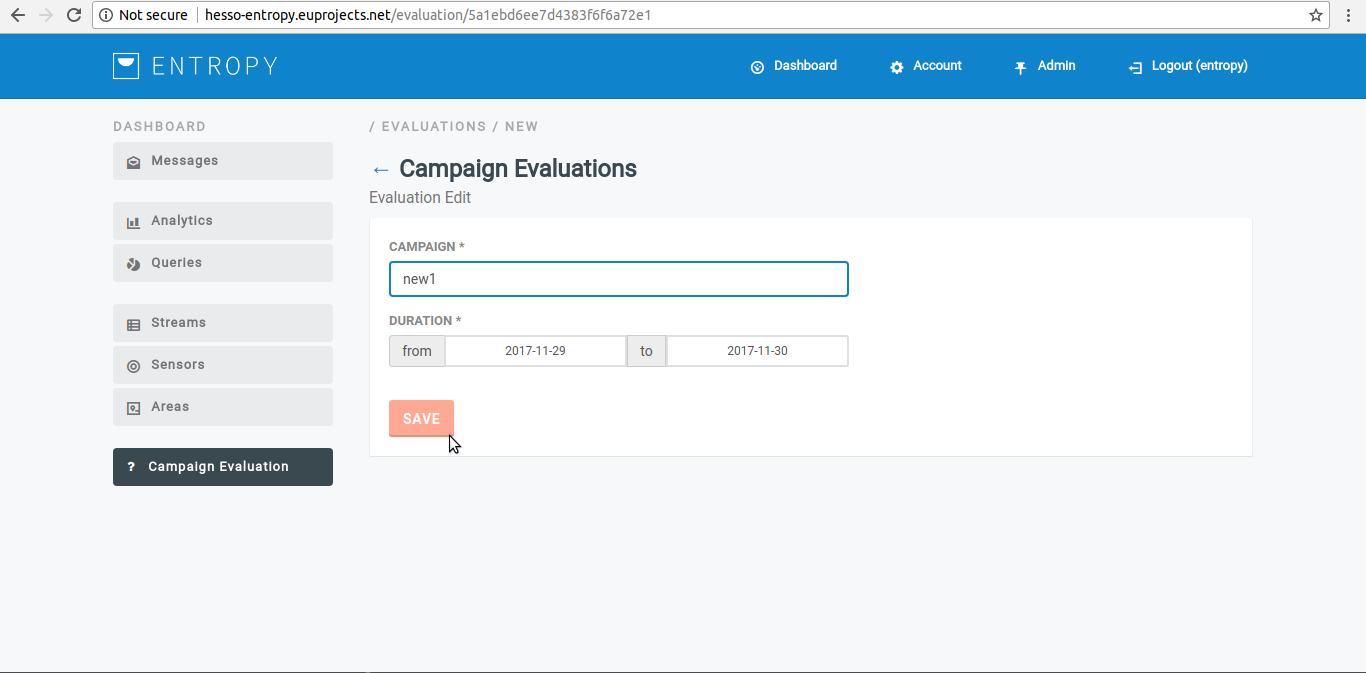
Delete a Campaign¶
- In order to delete a Campaign several consecutive steps have to be undertaken .
- Initially the user must login.

- Click on ‘’Campaign Evaluation’’ menu-item.
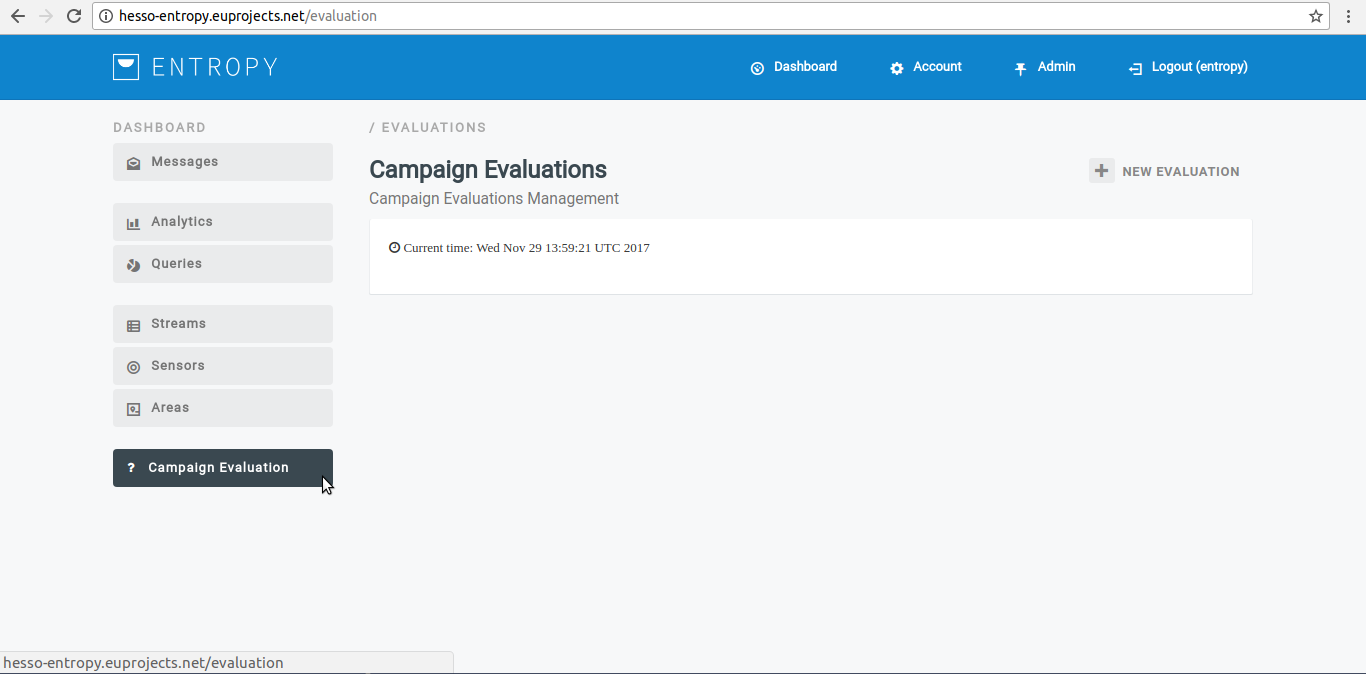
- Press on “delete” button on the desired campaign.
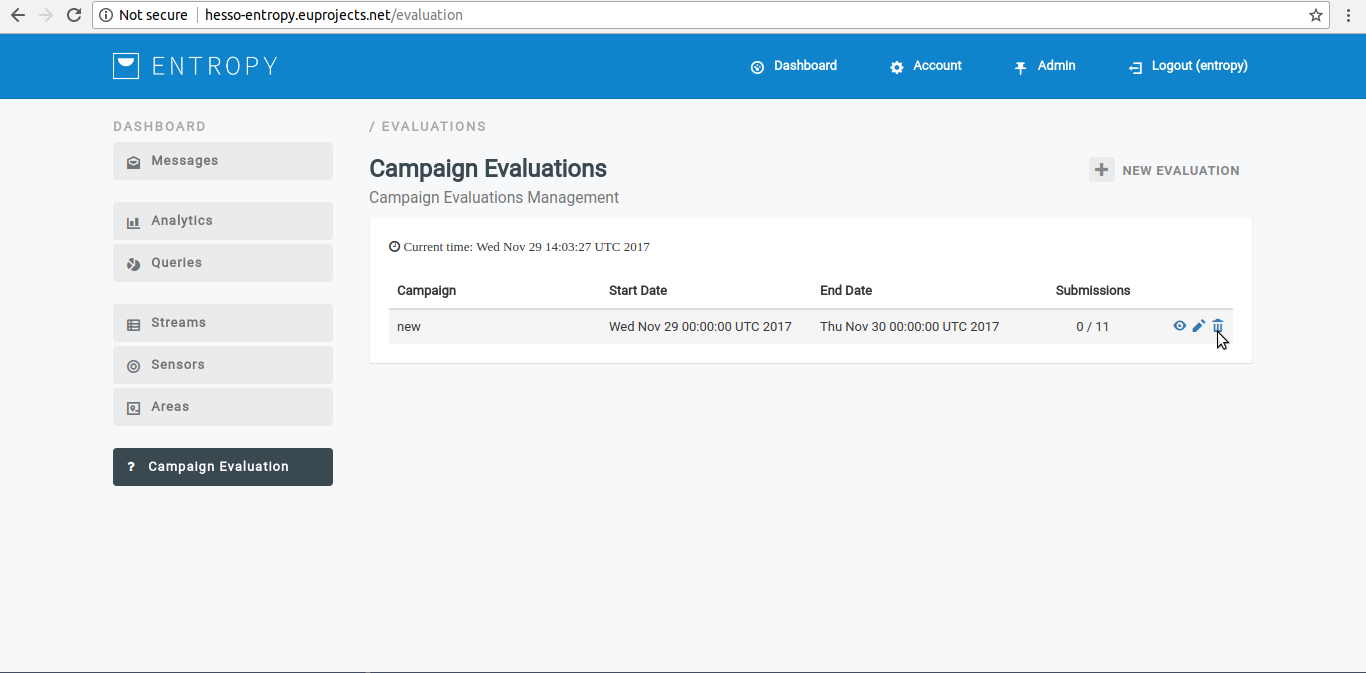
- Upon successful deletion of a desired campaign the list of campaigns will be update it.
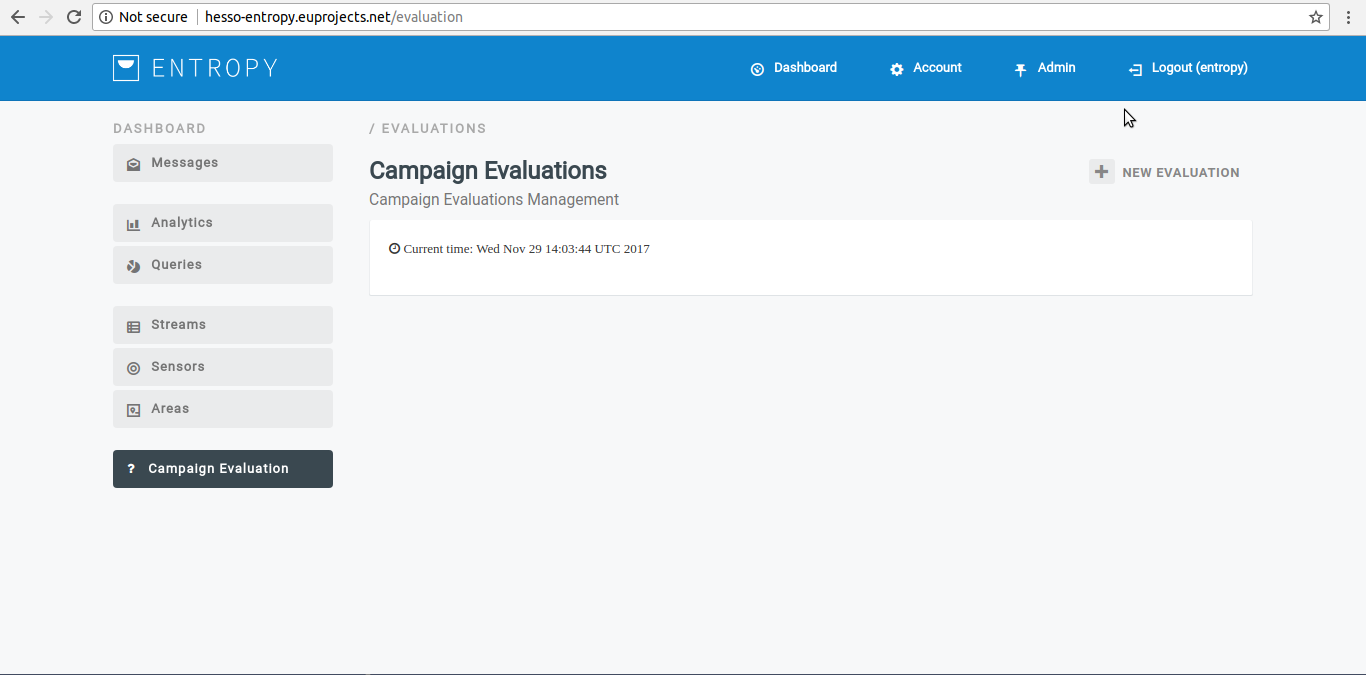
View a Campaign¶
- In order to delete a Campaign several consecutive steps have to be undertaken .
- Initially the user must login.

- Click on ‘’Campaign Evaluation’’ menu-item.
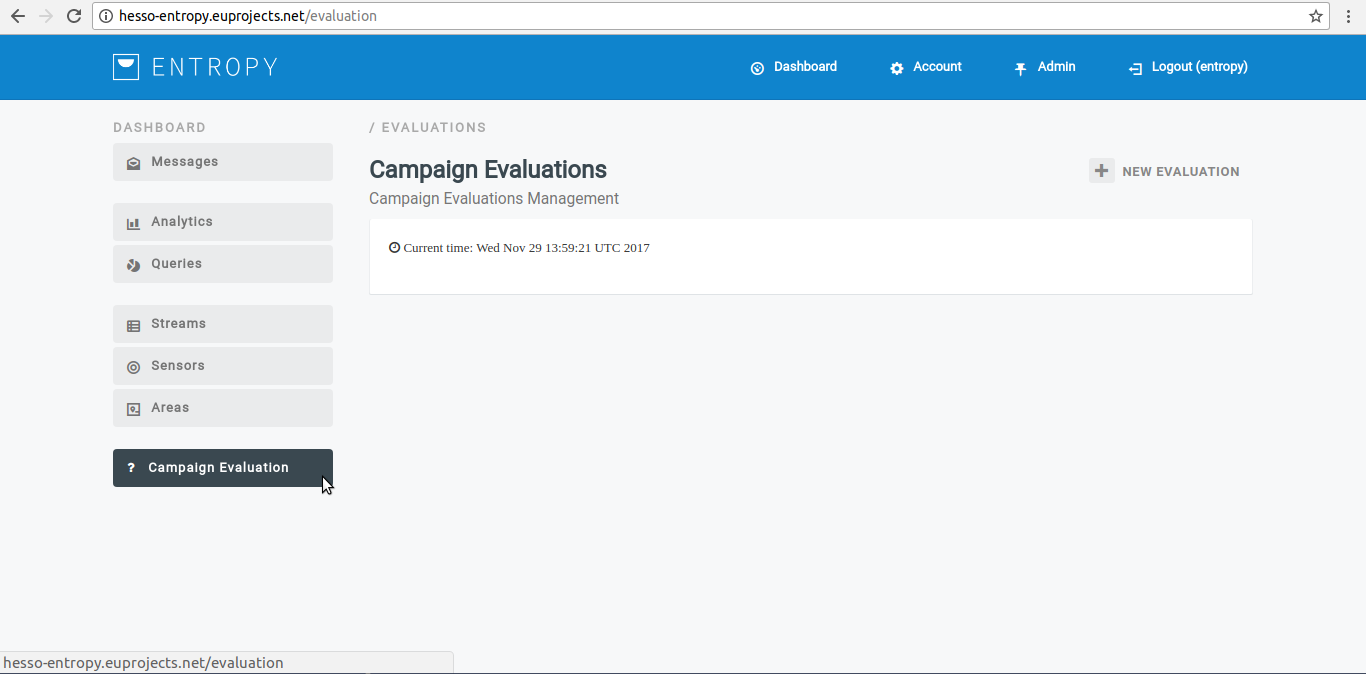
- Press on “view” button (eye object) on the desired campaign.
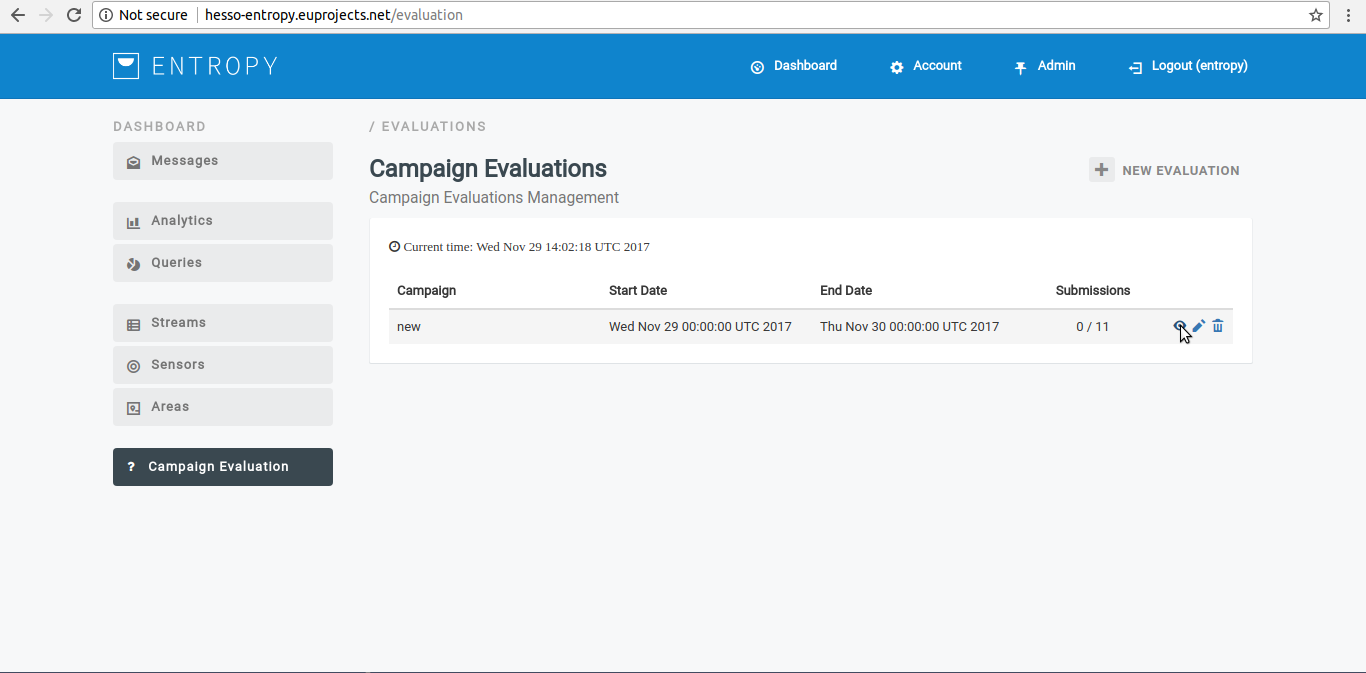
- You can review campaign statistics such us user metrics,work engagement,etc.