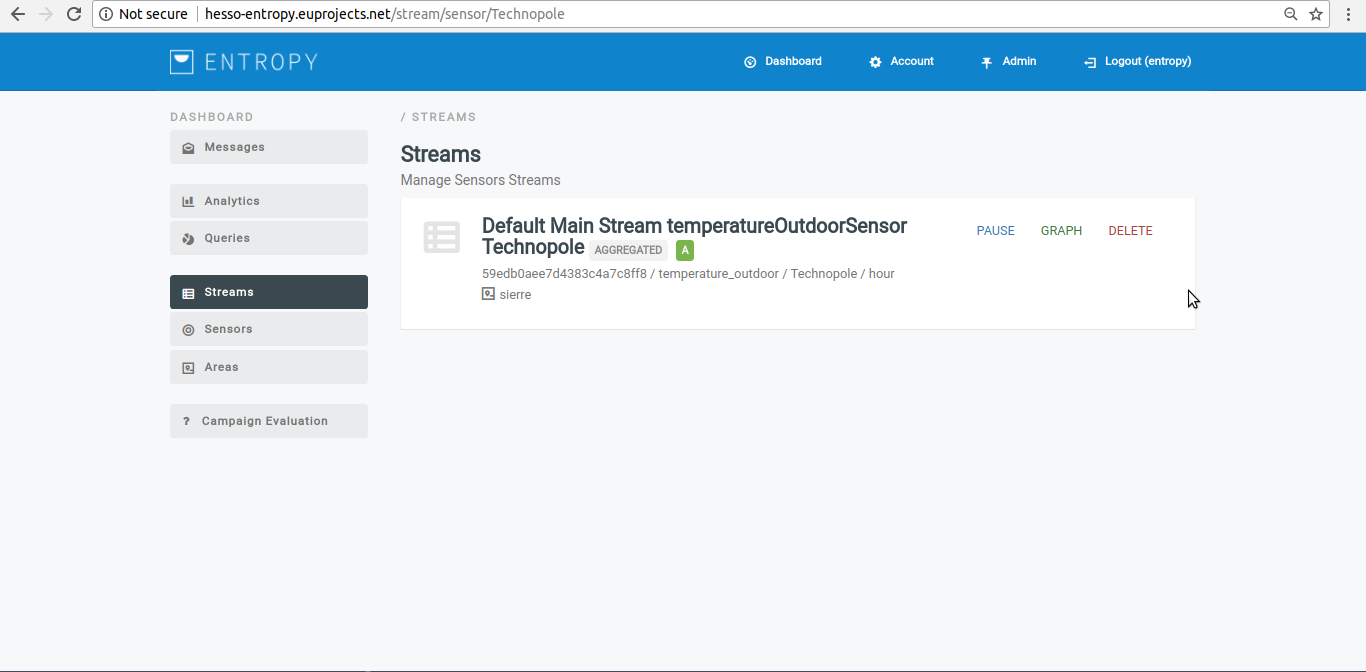Streams¶
Visualize streams¶
- In order to visualize a stream several consecutive steps have to be undertaken .
- Initially the user must login.

- Click on “Streams” menu-item.
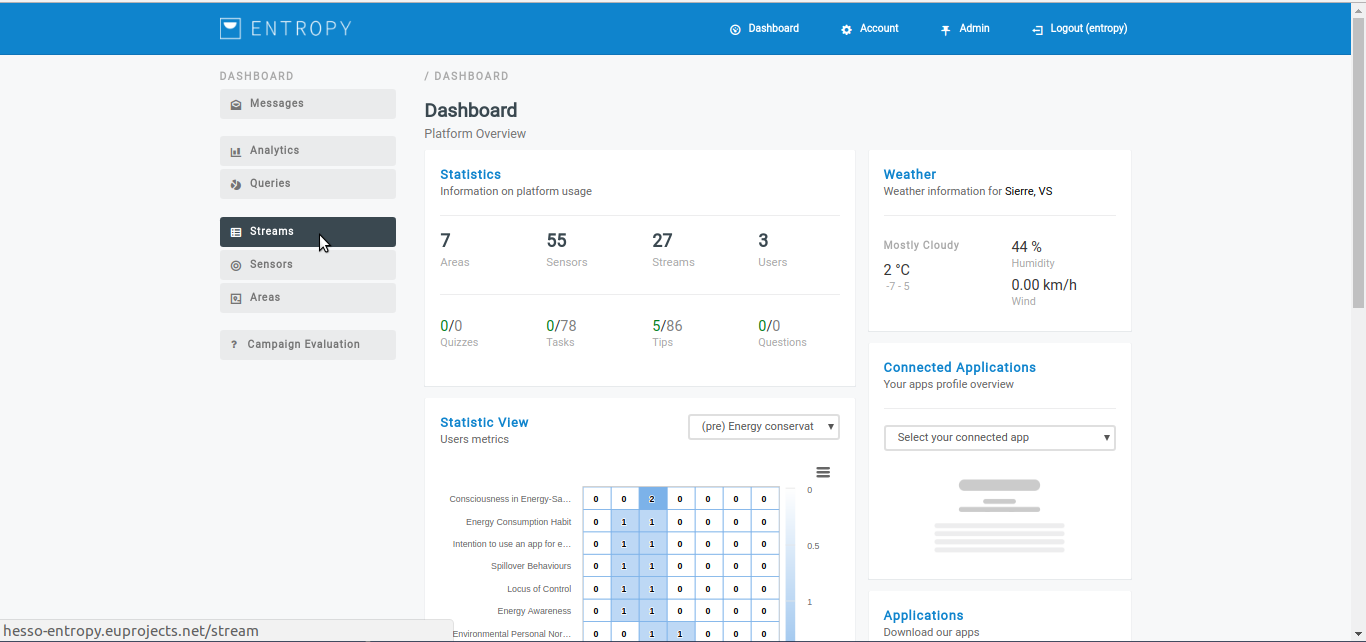
- The campaign manager can access the appropriate stream .
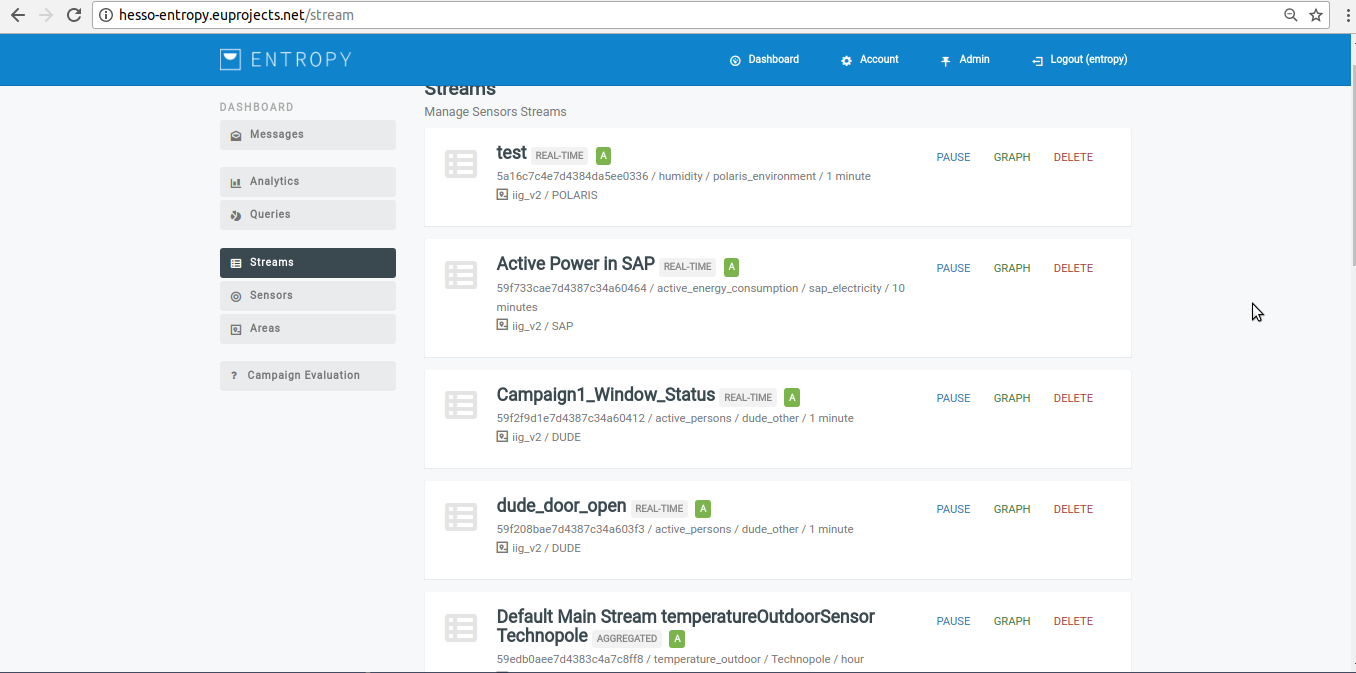
Start/stop stream¶
- In order to Start/stop a stream several consecutive steps have to be undertaken .
- Initially the user must login.

- Click on “Streams” menu-item.
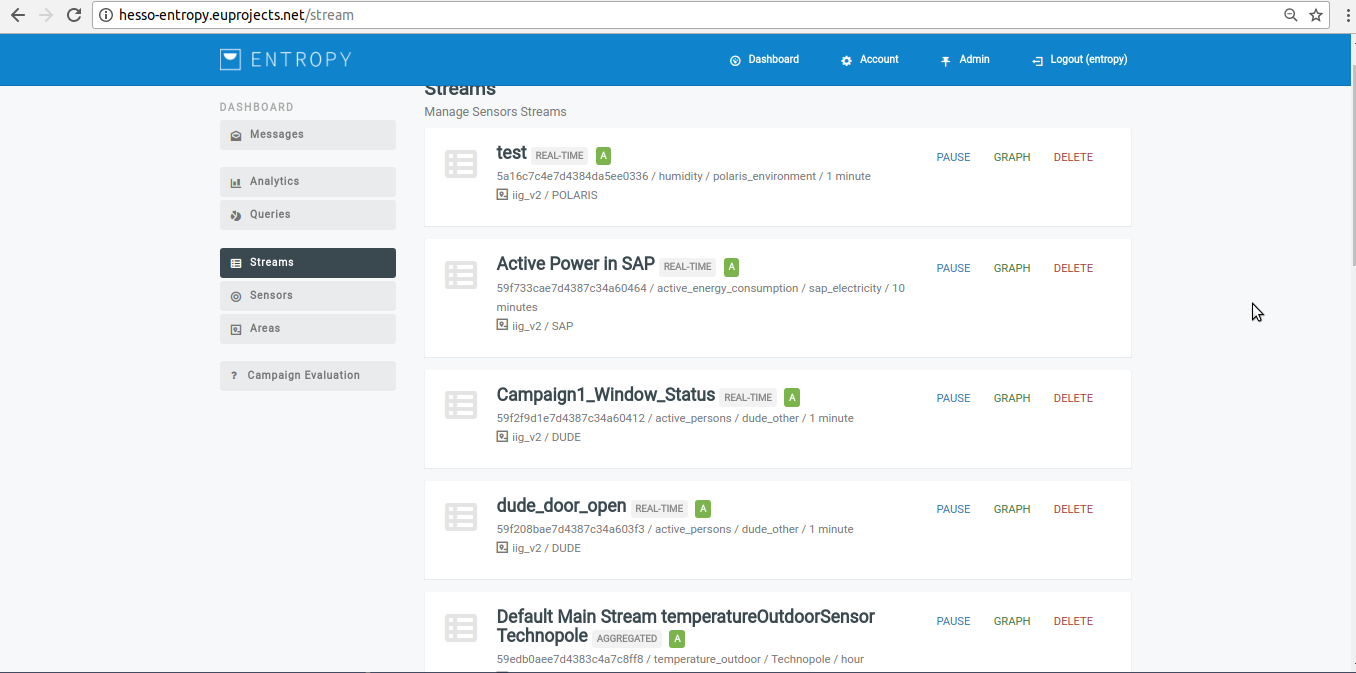
- Click on “start” button to start a stream.
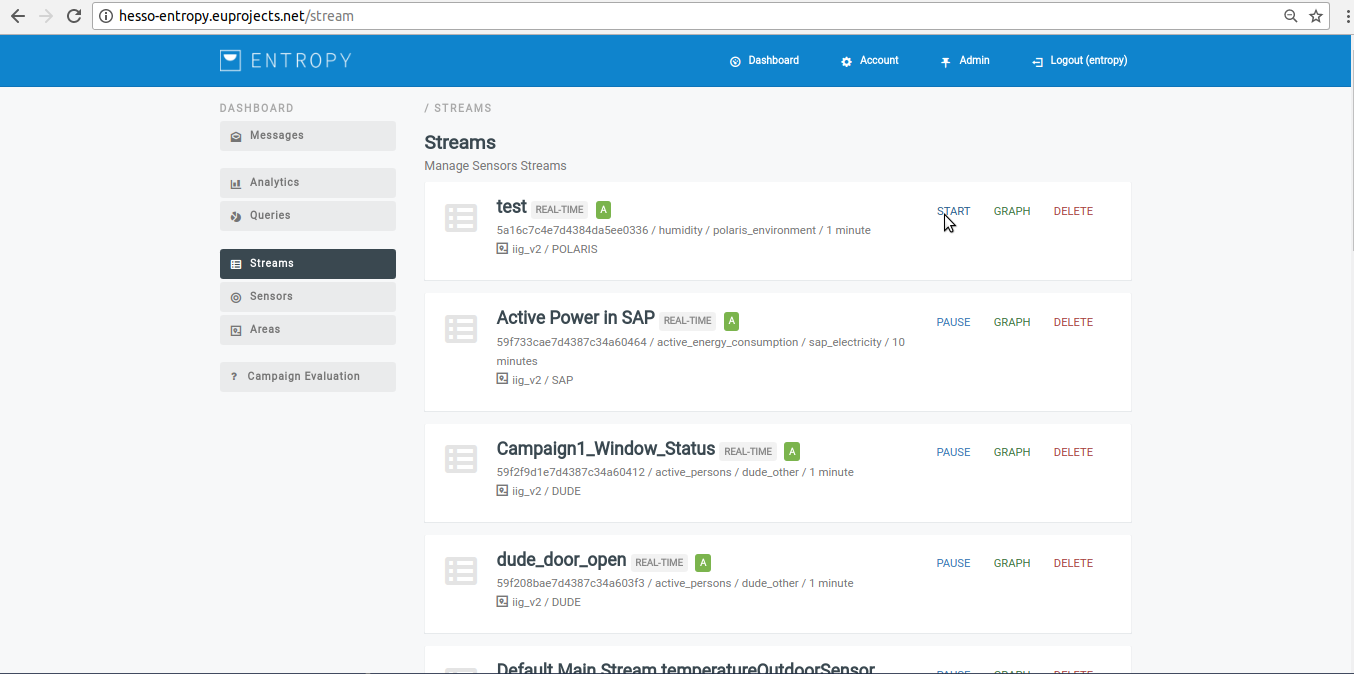
- Press the “pause” button to stom a stream.
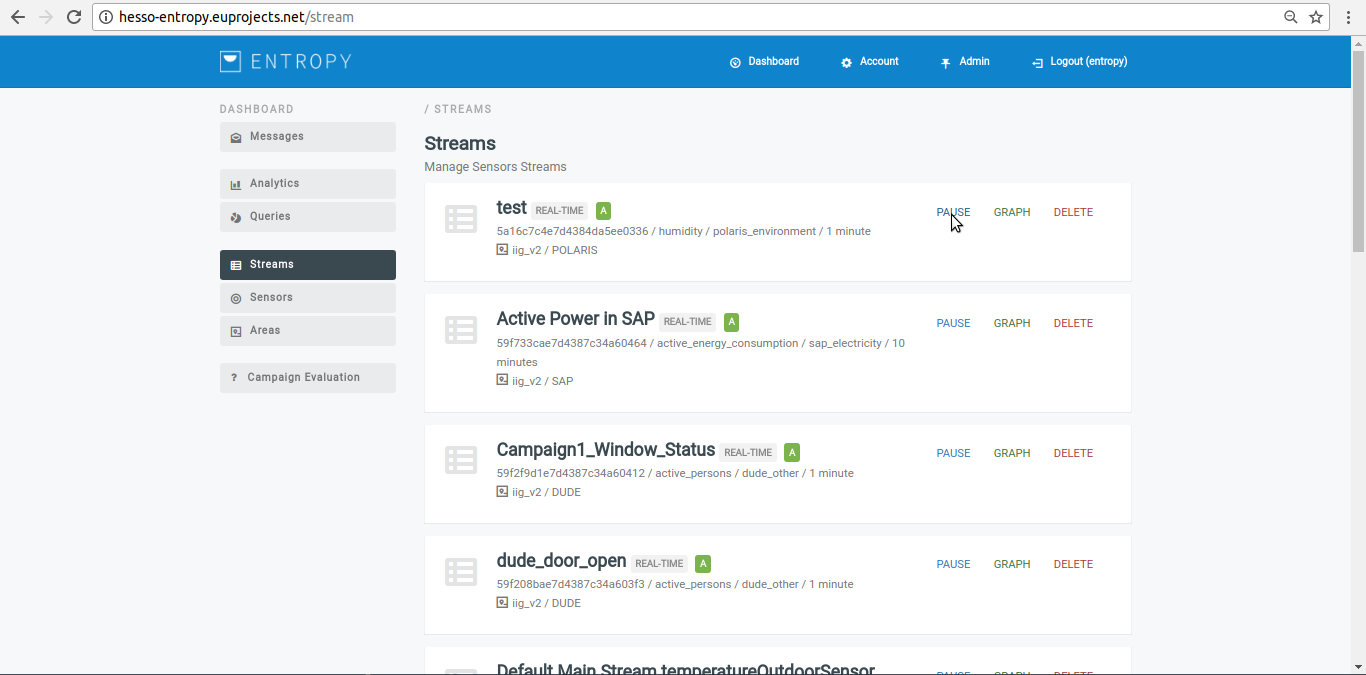
Visualize stream graph¶
- In order to Visualize stream graph several consecutive steps have to be undertaken .
- Initially the user must login.

- Click on “Streams” menu-item.
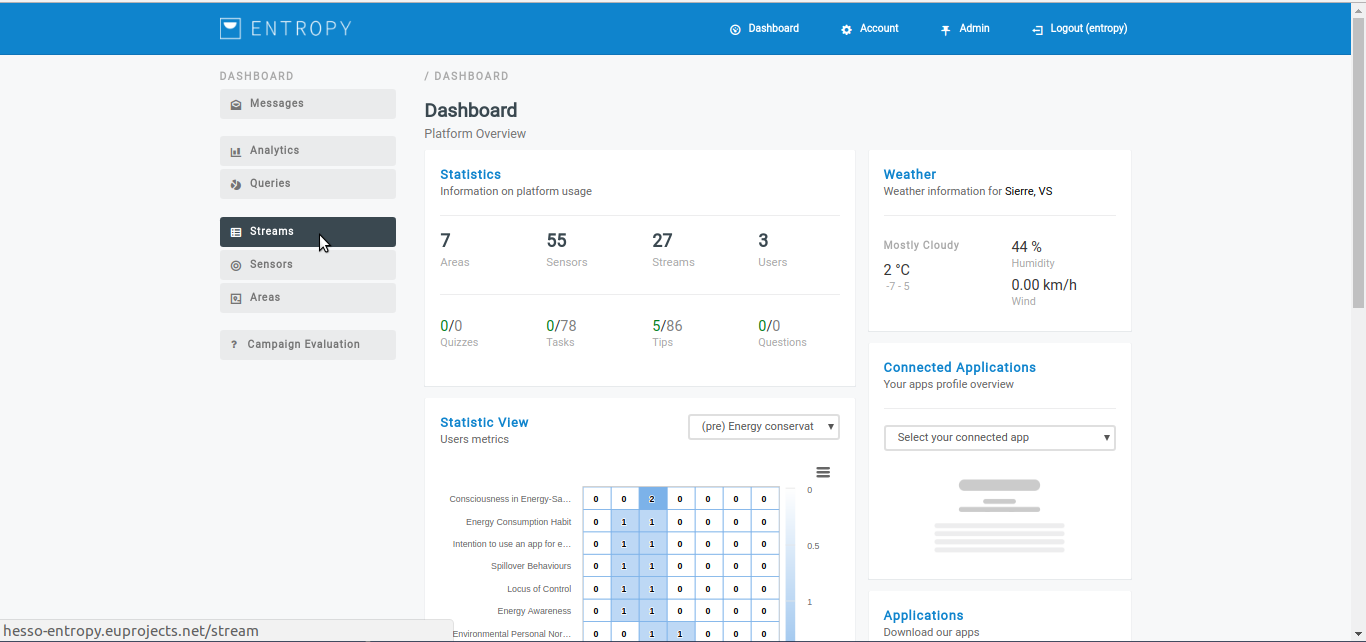
- Press on “graph” button on the desired stream.
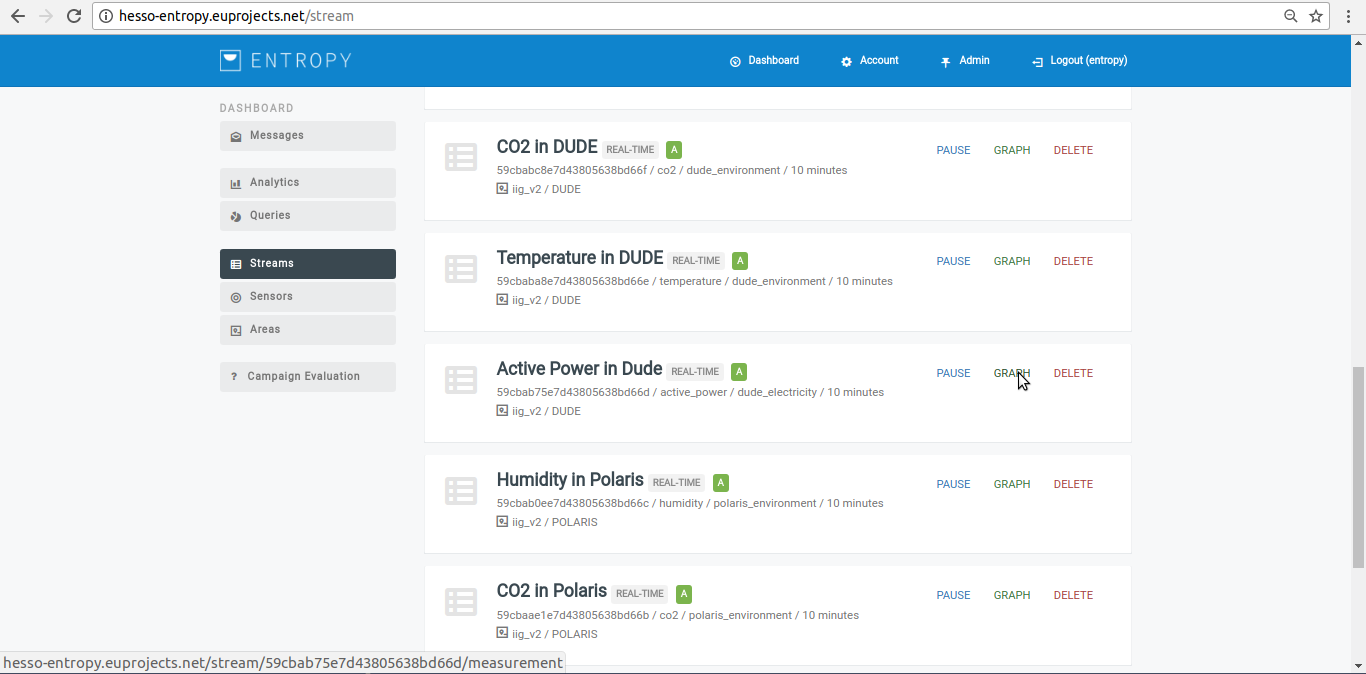
- Upon successful selection,the desired stream graph can be viewed.
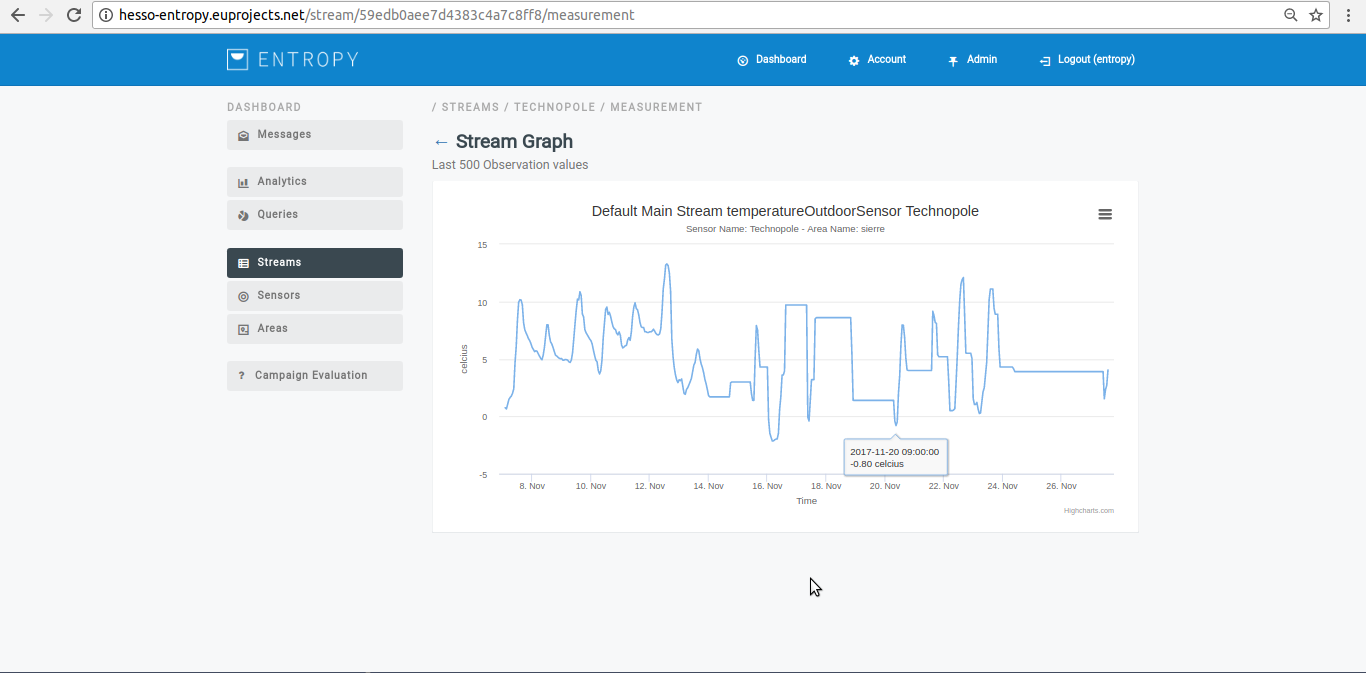
Create a new stream from a specific sensor¶
- In order to create a new stream from a specific sensor several consecutive steps have to be undertaken .
- Initially the user must login.

- Click on “Sensors” Menu-item.
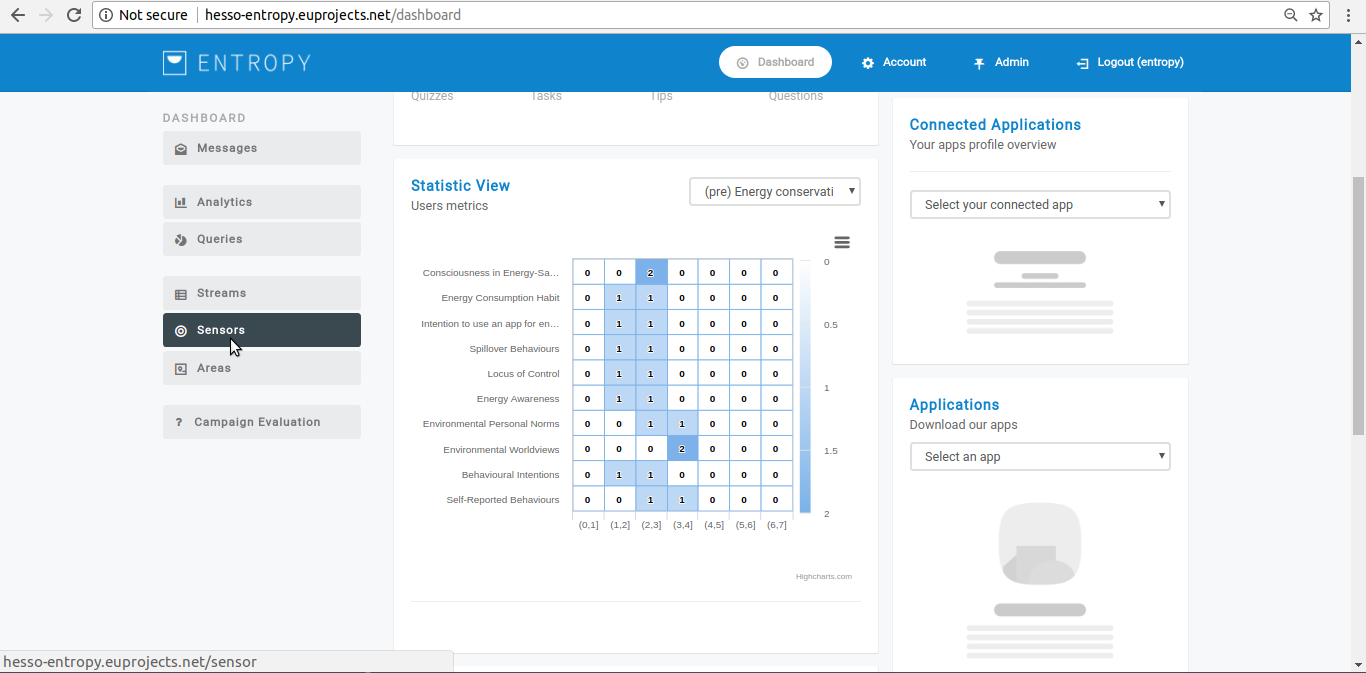
- Click on “New Stream” button.
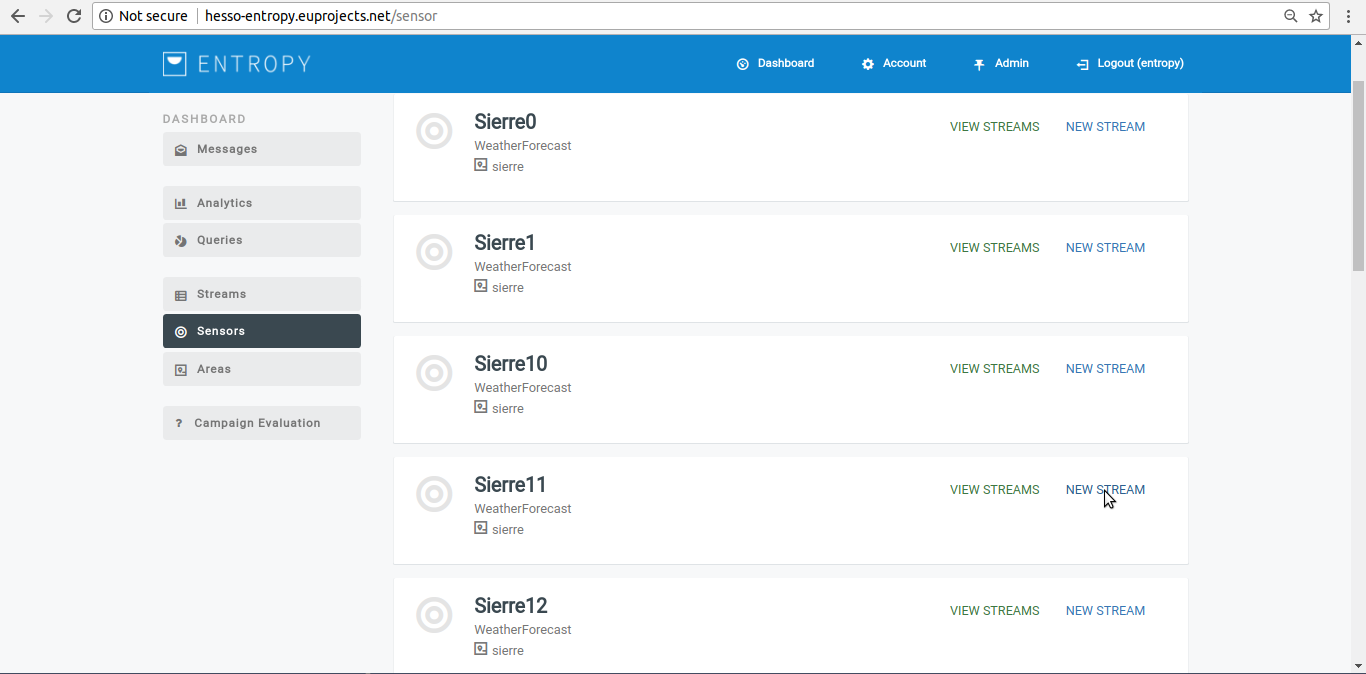
- Provide new data streams details such us (Real Time or Aggregated data monitoring, sensor attribute, Description etc).
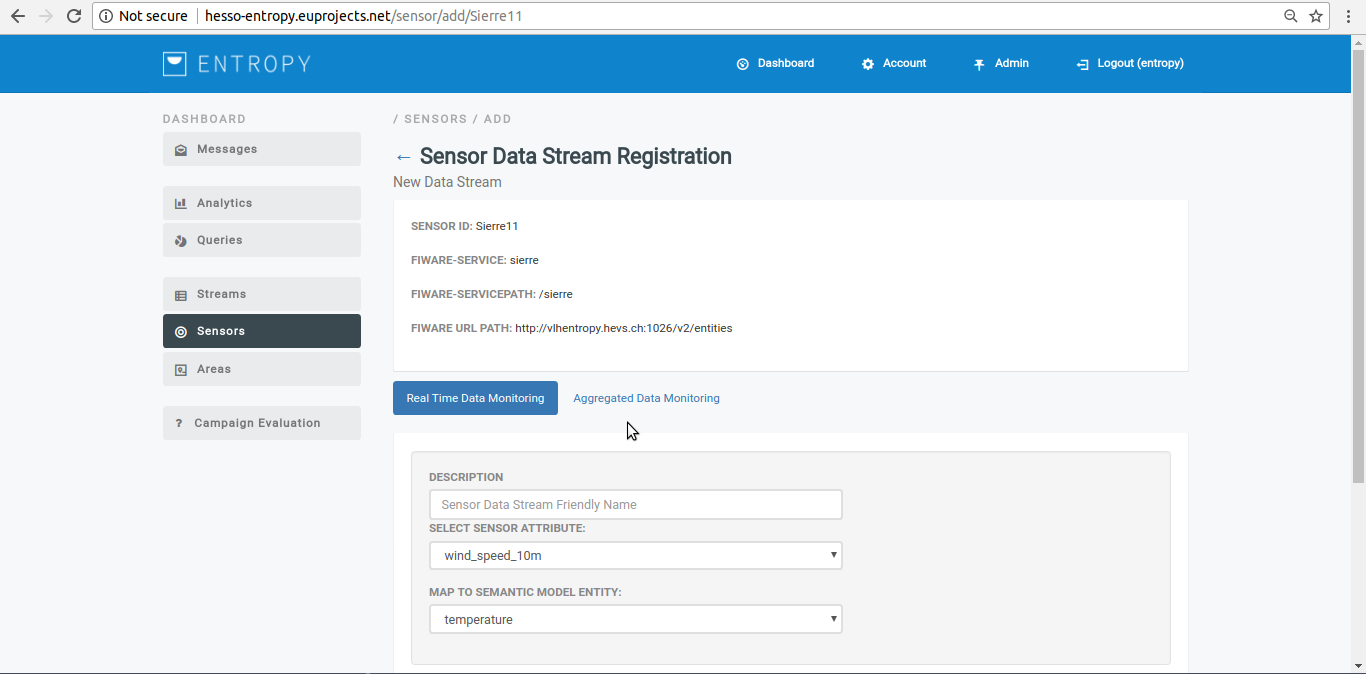
- Click on “Add Stream” button.
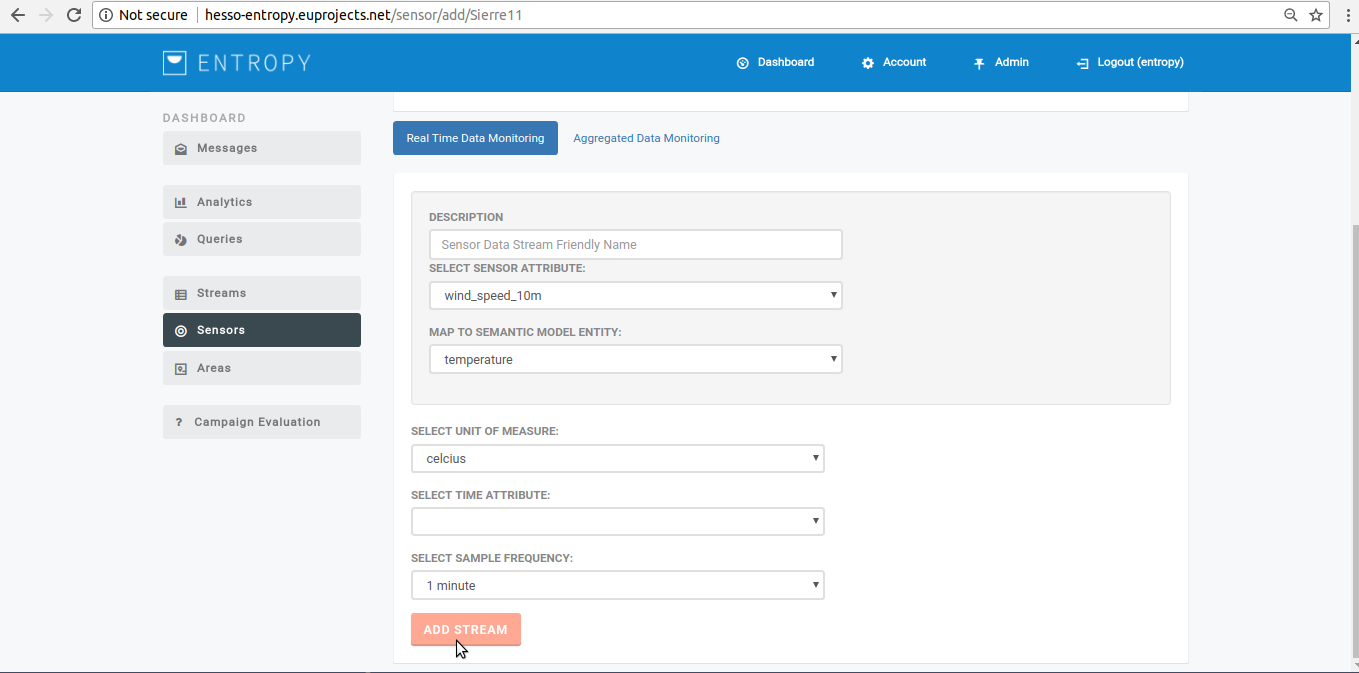
- Upon successful declaration, the new stream appears in sensor management list.
View streams generated by a sensor¶
- In order to view streams that generated by sensor several consecutive steps have to be undertaken .
- Initially the user must login.

- Click on “Sensor” menu-item.
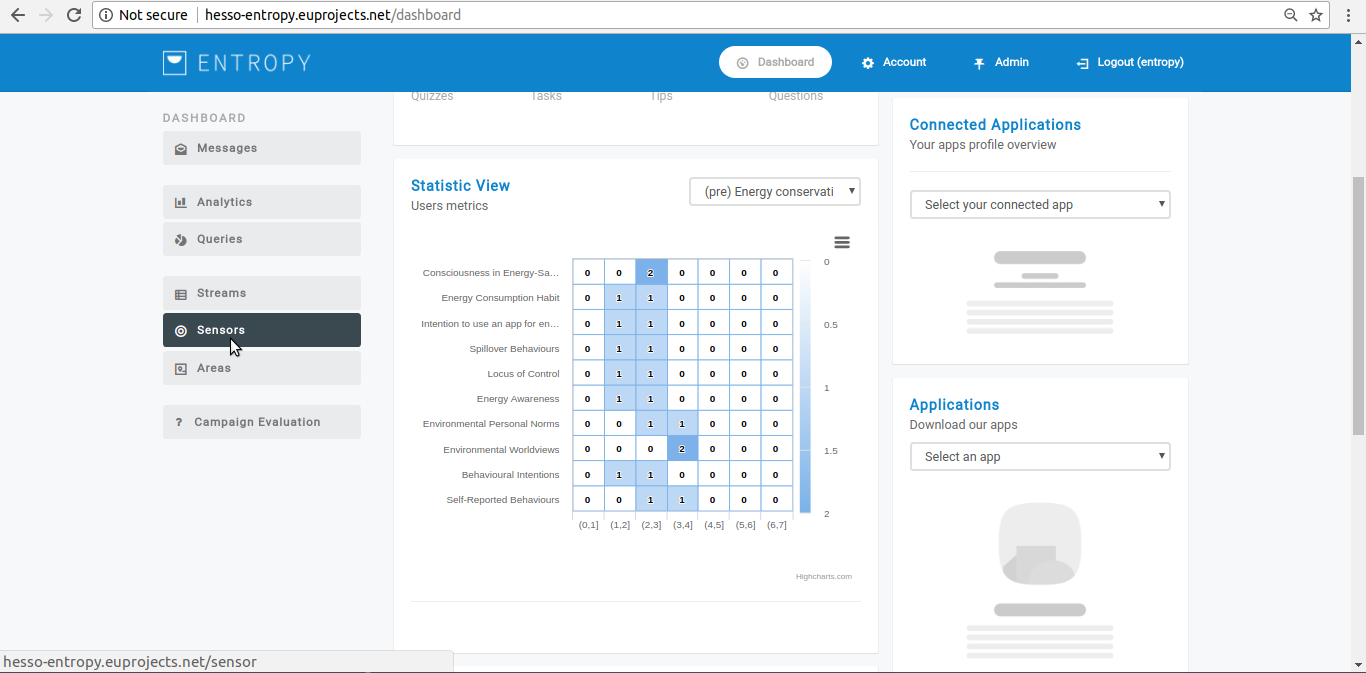
- Press the “view streams” button.
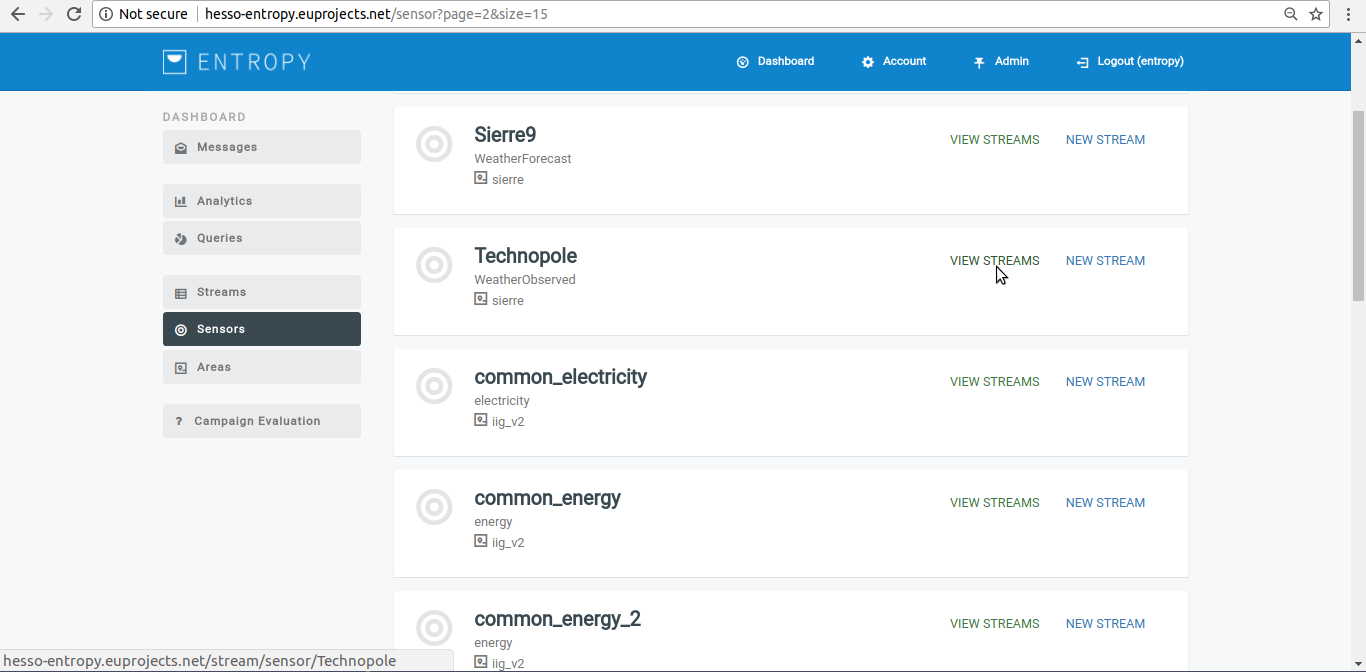
- The campaign manager can access the appropriate stream.